Flex EA Review
Flex EA is a popular expert advisor (EA) for the MetaTrader 4 and 5 platform. It is a fully automated forex trading system that uses a unique set of algorithms to analyze the market and make trading decisions. The EA is designed to be flexible and adaptable to changing market conditions, hence its name “Flex EA”.
Flex EA is a popular choice among forex traders due to its flexibility and adaptability. One of the key advantages of Flex EA is its ability to use multiple trading strategies simultaneously. This allows the EA to capitalize on different market conditions and maximize profitability.
Flex EA also offers a range of customizable settings and parameters, allowing users to tailor the EA to their individual trading preferences and needs. This includes options for setting stop loss and take profit levels, as well as the ability to adjust the EA’s risk settings and money management techniques.
In terms of support and resources, Flex EA provides a dedicated forum where users can share experiences and discuss strategies, as well as a user manual and video tutorials to help users get started and make the most of the EA. Additionally, Flex EA receives regular updates to ensure it is always running the latest version and is able to adapt to changing market conditions.
Overall, Flex EA is a powerful and versatile forex trading solution that offers a range of benefits for both novice and experienced traders.
Forex Flex EA is an extremely flexible(hence the name) forex robot capable of many powerful things. It comes pre-loaded with 12 unique strategies that you can switch to within the EA by just a click of the mouse. It’s basically like having 12 EAs in one! Their main strategy called ‘Default’ is a very interesting hybrid of grid and trend reversal. Some of you might hear the word grid and have concerns, but Flex does things quite different. It won’t start a grid until its core asset(its virtual trade technology) determines that it’s safe to do so. Most other grid systems out there open trades with no specific market conditions required, or use very basic outdated indicators which has always proven to fail.
Most of the accounts you see on this page are using the Default strategy on various currency pairs with all kinds of success.
Flex EA Results
As you can see, there is no shortage of real money results with a decent amount of history behind them. This thing has clearly performed well for quite a while now. You will see the monthly gains range from 10% up to over 100% per month. While Flex can be setup to pump out 100% returns per month, it doesn’t come without high risk at these levels. Those kind of gains should not be expected to sustain month over month. If you’re looking for those kinds of gains, you better have an exit strategy to withdraw profits, and rinse and repeat. More sustainable long term gains are in the 10-20% range.
15 features of Flex EA
- Multiple trading strategies: Flex EA uses multiple trading strategies, including grid, martingale, and hedging, to adapt to changing market conditions and maximize profitability.
- Customizable settings: Flex EA offers a range of customizable settings and parameters, allowing users to tailor the EA to their individual trading preferences and needs.
- Advanced money management: Flex EA uses advanced money management techniques, such as dynamic lot sizing and automatic risk management, to optimize returns and minimize risk.
- Real-time updates: Flex EA receives regular updates to ensure it is always running the latest version and is able to adapt to changing market conditions.
- Support and resources: Flex EA provides a range of support and resources for users, including a dedicated forum, user manual, and video tutorials.
- Virtual trading: Flex EA offers a virtual trading feature, allowing users to test the EA on a demo account before using it on a live account.
- Detailed trading results: Flex EA provides detailed trading results on its website, showing the EA’s performance and profitability over a specified period of time.
- Multiple account support: Flex EA can be used on multiple accounts, with different pricing options available to suit different needs.
- Multiple currency pair support: Flex EA can be used on a range of currency pairs, including major, minor, and exotic pairs.
- Multiple time frame support: Flex EA can be used on different time frames, allowing users to customize the EA to their individual trading preferences and needs.
- Multiple broker support: Flex EA is compatible with a range of brokers, including popular platforms such as MT4 and MT5.
- Automatic trade execution: Flex EA executes trades automatically, allowing users to set and forget their trading strategy.
- Multiple language support: Flex EA is available in multiple languages, including English, Spanish, German, and French.
- Comprehensive user manual: Flex EA provides a comprehensive user manual, covering all aspects of the EA and its features and capabilities.
- 24/7 customer support: Flex EA offers 24/7 customer support, providing users with assistance and support whenever they need it.
What are some good Flex EA settings?
The best settings for Flex EA will depend on the individual trader’s goals, objectives, and preferences. However, some commonly used settings for Flex EA include:
Low risk settings: For traders who prioritize capital preservation and risk management, low risk settings can be used. This involves setting a low stop loss level and using a conservative money management strategy.
High profit potential settings: For traders who are looking to maximize profit potential, high profit potential settings can be used. This involves setting a higher take profit level and using a more aggressive money management strategy.
Multiple trading strategies: Flex EA offers the option to use multiple trading strategies simultaneously. This allows the EA to adapt to different market conditions and capitalize on different opportunities.
Customizable settings: Flex EA offers a range of customizable settings and parameters, allowing users to tailor the EA to their individual trading preferences and needs. This includes options for setting stop loss and take profit levels, as well as the ability to adjust the EA’s risk settings and money management techniques.
Overall, the best settings for Flex EA will depend on the individual trader’s goals and objectives. It is important to experiment with different settings and strategies to find the combination that works best for you.
How Flex Works
Simplicity
You can select the strategy you want to use from a drop down list when you attach the EA to a chart, set your Risk and that’s it. It will do the rest for you. Not only are there now over 12 built-in strategies to chose from, there is now a private member forum where 100s of privately optimized .set files/strategies can be downloaded for free. This is where the value of a community really comes through.
Ready to go, out of the box settings. Simple plug and play. Works best on (GBPUSD, USDJPY, USDCAD, USDCHF, EURUSD, AUDUSD) but can be traded on just about any currency pairs if you desire. You will see some of the accounts are trading 20+ pairs very successfully.
Precision
Flex EA uses a newly developed innovative technology involving “virtual trades“. Simply put, Flex will open virtual trades in the background, using them to constantly monitor the market to help determine the absolute perfect entry point, at which point Flex will start opening real trades.
New market monitoring, virtual trade technology brings precision entry points that no indicator can compete with. The default settings will use 6 virtual trades per currency pair to monitor market conditions. Lowering this number will result in less accurate entry points, but higher trading frequency. Raising this number will do the opposite.
Flexibility
Flex EA can be setup to trade just about any trading strategy imaginable. It comes 12 unique built-in trading strategies that you can select with a click of the mouse.
These are just a few of the built-in strategies:
Default – This is a hybrid trading strategy of Super Precise, Half Grid and Trend Surfer.
v2Default – New v2.0 strategy based off the original with some slight backend algorithm tweaks.
Super Precise – This opens trades very rarely, but when it does it’s very accurate.
Scalper settings – Scalps small profits during market corrections.
Full Grid – Your traditional martingale style trading.
Half Grid – Not as risky as Full Grid, about 50% less trading frequency.
Trend Surfer – Similar to Super Precise and Default settings but with bigger TP values.
Shotgun – Throw paint at the wall and see what sticks. This is a fun strategy but also very risky!
Pricing
Flex EA
- 1 Live Account License
- Unlimited Demo Accounts
- 12 of 12 Unique Strategies Included
- Full Access To Private Forums with 100s of custom set files
- 67% Off Coupon Code:
FLEX67OFF
*regular $1059
$349
Flex EA + Correlated Hedge EA
- 2 Live Account Licenses
- Unlimited Demo Accounts
- 12 of 12 Unique Strategies Included
- Full Access To Private Forums with 100s of custom set files
- Both Licenses Can Be Used With Either EA
- 67% Off Coupon Code:
FLEX67OFF
*regular $1515
$499.95
Conclusion
Flex EA is certainly something new and refreshing that this automated forex industry has desperately needed for years now. Another invaluable part of Flex is their very active member forums that contains a load of fantastic information and including lots of very good private .set files. The information provided in this review is only scratching the surface of what Flex has to offer. Don’t be afraid of too many settings or too much to learn, there are boat loads of .set files you can download and simply plug and play that optimize all the settings for you. There is even a 30 day money back guarantee if you’re not happy.
Here is another Forex Flex EA review by FNT.

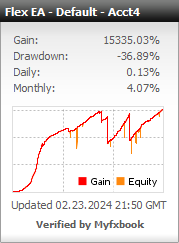
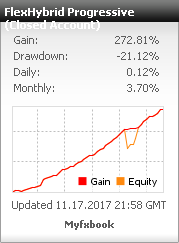
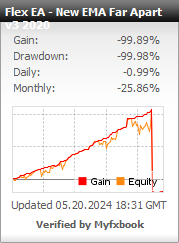
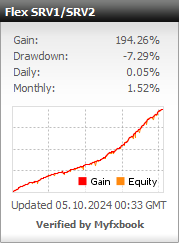
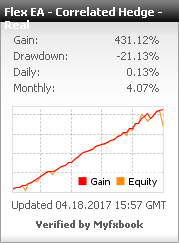
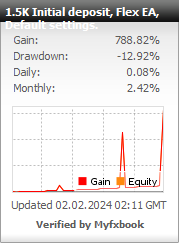
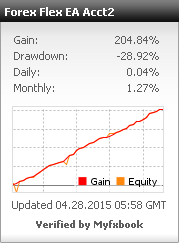
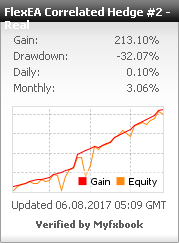
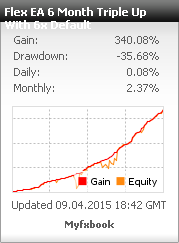
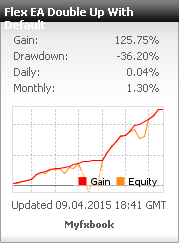
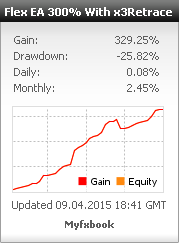
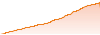
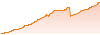
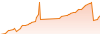



Curious if anyone out there has some set files they are willing to share with their own unique strategies? Default, Full Grid and x3Retrace have been very good to me so far, but I know there must be better out there 😛
I use big default, but with 7 max buys/sells and 0.01 starting lots trading 20 pairs. Consistent profits for the past 2 months with max DD of 15%
Hi Yoji,
What size of account are you using for this strategy?
Thanks
Joe, do you think it would work good with FlexHybrid Strategy? I am sold on this particular strategy!
Any particular Pairs you are using TrendMode on?
TIA!
Mike, I just purchase FlexEA. I am looking for a 30 minute consultation over the phone to go over the system and strategies. I’m ok with paying. Let me know what you think.
First two weeks with Flex have been beautiful, trading two accounts, one with x3Retrace and one with FlexHybrid. One has done +15% already and the other +18% respectively. Only 8% DD on both so far. Glad I found this site 🙂
Anyone have experience with the new trendMode feature? Looks very interesting.
I’ve been having huge success with the scalper strategy using slightly different settings, but don’t think the trendMode would work well with it. Looks like it’s more suited for the bigger strats like Default.
I use it with Default and Half-grid, working very very well so far.
Do you think this EA can work perfectly on $500 account trading on 10 currency pairs?
If Yes, please recommend a setting.
Joe,
When using trend mode, do you use lot multiplier with that too.
Joe,
I meant pip step multiplier.
Joe, I just purchased FlexEA. and I am looking for someone with experience to give me a 30 to 60 minute consultation over the phone to go over the system and strategies. I will pay for the consultation. Would you be available.
What do you need to know? Most of the questions could probably be answered here.
I started about 12hrs ago and I am doing FlexHybird with the settings it comes with on 14 pairs. No trade has been triggered. Is this a good strategy or should I change something ?
The lot size is set at .04, that seems very small. How is lot size calculated ?
Tiltme, mind sharing your scalper settings please?
Anyone interested in setting up a US based traders private chat group focused on using for this EA? Email me at jmhanna28@hotmail.com, lets put our heads together and get the most out of this EA.
By the way put forex flex chat group in the subject….Thanks
Hi
What happened to the previous reviews that asked for Flex not to be sold anymore? 🙂
Also, if some very serious traders want to make a private group so we share our tips, settings, observations, management, of Flex EA, please contact me on mince@yopmail.com . I can then give my skype. Experience with Flex EA needed, or big account / big desire to archieve profit !
I don’t think Flex has to worry as much about brokers starting to fight it’s success like the old days of Asian scalpers. But I get the sentiment of wanting to keep something that makes you money private 😉
As for the private group thing, I’ve actually been thinking about setting something up on the site for that. Like a private little Flex forum to share settings/strategies/results. The strategies included with it are great, but I know there is some of you out there I’ve talked to with even better ones. Question is, would they be willing to share? 😛
Hi Joe
Just wondering if you set up a private group for this EA.
Question For Nico…Is that Real or Demo Account? And What Broker are you Using?
Here is my Flex trading Default strategy on 20 pairs. I literally just opened 20 charts, put Flex on all of them and changed NO settings. Here is the result.
if you trade this way, sooner or later you will BLOW your account
This isn’t a full blown grid trading EA like Forex Hacked, it’s much much different.
Each chart has a 10% DD stoploss, and only 4/20 are allowed to have open trades at the same time. I haven’t even come close to hitting the 10% DD on any of my charts in over 6 months of trading Flex.
Hi Nico, are you still using this EA? how is it going?
I am actually trading 25 pairs on Flex Hybrid with the out of the box settings, and am seeing similar results. I’ve been trading small lot sizes as shown on this screenshot, and am thinking of increasing them. Flex Hybrid does not add trades to its basket until strict conditions are met, so there is less risk than with full grid trading. I’ve been very happy with it so far.
Very nice Nico, can you please post what 20 pairs? Is it the 10 Steve says are best in read me file? And if yes what are the other 10?
TIA!
who do you trade with
Hi Nico,
You mentioned that you’ve changed no settings using the default settings? And that includes lot size? Is the EA determining lot size, as well?
nico,
to put the same strategy on 20 pairs, don’t you have to change the magic number?
Ugh I’m just praying for the day this thing is no longer for sale. It’s making me way too much money and the longer it’s available to the public the greater the chance that could all end. I wonder if I could pay the vendor enough to stop selling it lol.
Shhhh!
Please is there any setting that I can use to make at least 100% profit using flex?
Of course there is, but you must first ask yourself if you’re willing to risk at least 50%+ of your account in the process?
You could run Default strategy on 20+ pairs, and increase Max_Charts to 10 with 0.5 Risk.
Or run Full-Grid on 10 or so pairs, low risk and Max_Charts 10
You could essentially make 100% with any of their strategies if you can handle the risk.
Hi, I am having trouble with Flex, is interfering with other EAs and modifying their orders. I have tried to contact the vendor for weeks with no success. Anyone else with the same problem? Did anyone manage to get support from the developer?
You may be blocked by a spam filter, I know they were having issues with a few certain ISPs not getting through to them. Try emailing them via another domain email.
As for your modify problem, are you by chance using the trailing mode?
Is it possible to set a max pips drawdown instead of % of balance?
…or an actual stoploss per trade in pips at least
Loving this FlexHybrid strategy, keeps pumpin out wins with minimal drawdown. Im curious to try the other strats too but can’t pull myself away from this one.
Are you using the out of the box settings on the FlexHybrid? I’ve been running the other strats for the past month on a demo account. Scalper, Half Grid and 3X Retrace trigger more trades but you have to be ready for steeper drawdowns. All but one (so far) recovered nicely, but not for the faint of heart.
Yes out of the box settings for FlexHybrid, but changed risk to 0.3 and DD_stoploss to 30 trading on 20 pairs.
I find the scalper more dangerous than the other 2 you mentioned. It’s great to pile in some quick cash with the scalper, but it can just as quickly get you in trouble.
Two questions:
1. is it better to use drawdown percentage or stop loss as a way of money management?
2. i set my virtual trade to 1 and it seems to be trading well.. however the default was 6. is that ok?
1. I use the DD_Stoploss percentage which is based on a per chart basis now. The 2xRetraceSL strategy uses a 100-120 pip stoploss and seems like it could be a great long term earner though, just not as big in profits. If you plan on using the real stop loss in pips, don’t set it too low or it will crush your profits.
2. Setting virtual trades to 1, is essentially turning Flex into an almost full martingale EA, which is fine and can make a lot of money but can get risky very quickly. If you’re going to trade like this, I suggest using the lowest risk possible.
Hi guys I am a Forex trader and have tried out many robots in the past and none of them have worked so before I buy and try the Forex Flex EA I would like to know if this EA is really winning on a consistent basis. I have looked at all the trade results on myfxbook, but have seen the same type of results with other bots I have tried in the past on a demo account and did not get the same results. Also the new Flex EA 3x Retrace strategy with an 83% win rate looks good so please give me some feedback guys so I can decide if I am going to buy this EA or not.
This EA is based more so on mathematics than anything else, so there is no reason why demo results won’t transfer to real at almost 1:1 unless your broker is playing you.
At 17:00 the 3X account opened (the myfxbook one) opened 2 cad trades, the drawdown got well over 30% as I watched it all day. My own opened the same trade yesterday as the 3X, but today opened no trades, while the myfxbook one opened a cad, nzd/usd and nzd/jpy, so has 3 pairs with 3 open trades.
I think mine is set to wait 1 minute before opening trades, but if you look at the 3X you will see 2 trades opened that minute (doubling Lots). Hope it recovers for the guys sake who owns the account
what is his setting http://www.myfxbook.com/members/forexfbi/Flex-EA-Acct5/1251701
I believe that account uses Half-grid strat.
Hi,
I am thinking of changing to 3X retrace, but because I don’t know how reliable the VPS is I am using 2X retrace. If I resave the templates to 3X can I add a stoploss like 2X does or will it ignore. The VT can be changed but can SL? Thanks. Asking before I try, as I logged into the forexflex website but there was no ‘contact us’ inside the members area. If I can add a SL for safety to the VPS MT4 I think I will. The results from 3X are better, and doubling instead of tripling will give me more profits…with the VT8 I use. I even started a myfxbook of my account. I think it is a great tool.
If your VPS can run 2x retrace, it will have no problem running any other Flex strats.
You can add a stoploss to 3x retrace, just select it from the strategy list, and then enter a RealStopLoss.
Hi everyone i just purchase flexea..pls any can share a stratege &good setting for account of $400.
Since you have only 400 dollars, it’s important that you let it calculate the lot sizes for you, which it does on the basis of the size of your account. If you leave it at the settings that are already preset, then it will do this for you.I bought it last week, and traded the default strategy on a 3800 dollar demo account. It traded it up to 3900 within 5 days taking three or four small trades. I then added yesterday the Scalper setting, and it took four or five pretty risky trades (which it eventually won by adding to the positions martingale-style) bringing the account up to 4062. I’m satisfied with this, though since I am conservative, I’m not sure I’m going to run the Scalper right away on the live account. On long trades, it seems to work by catching falling knives and then scaling in with larger and larger lot sizes martingale style until it can squeeze out a small profit when there is a pullback. The gurus tell you not to trade like this. If I want to sleep at night, it’s probably good advice.
Hi Christopher, great name BTW…one of my favorite Saints!
No, it just increases the lot size. I am getting quite a few and trades regularly but have not counted exactly. It just varies depending if does the additional trades, etc. This is the overall most consistent EA I have used since 2008.
Happy Trading!
Yes I also bought it but see no set files in the package, how do I know what settings to use to trade the different strategies? Am I missing something?
When you click on the strategy you want to use the EA will use those settings that are for that particular strategy. I personally like the newer FlexHybrid strategy the best.
Happy Trading!
Mag, to add that is all you have to do…the settings will be the default of strategy in background even though will show diff when looking at input tab settings. You can verify because some things like # of buys or sells will show on chart window for the strategy you are currently running.
I did really well with gap down today on GBP/JPY and good thing I had 100% DD. Too close for comfort though on that pair and just added it since Julius mentioned so thanks again Julius but I took down the extra GBP pairs you mentioned for now. They made money but seems more risky than the 10 pairs forex flex list under documentation so just sticking with that now with flexhybrid, 100% DD and 0.7 risk. Joe mentioned that 100% DD and it’s working so pulling out profit already to do it again!
Happy Trading!
I think what others are missing about this EA and one reason why it is so successful is it closes all trades on all charts when at overall 1% gain. That’s also another reason the 100% DD ends up working out…
Mike, does cranking up the risk increase the number of trades? How many trades per week is flex hybrid giving you?
Hi guys, I just bought it because of all the reviews here. Struggling with what settings to use to be conservative. I will set up a VPS on my $1330 account ECN go markets in the next couple of days.
I think 7 pairs with 2X retrace, 3% drawdown, 18% a month so far…by the myfxbook. From what you guys are saying the flexhybrid is the other best one.
But how come there is no myfxbook – even for a month or two? And how come the 99.9% backtests cannot be clicked on to check out?
But if flexhybrid does as good as default 2 it should not be a problem. I am conservative and want about 100% a year, managed fx guys always lost my money and wanted 30% commission. Robots always lost. And trade copiers were $100+ a month. This was a spur of the moment decision. Hope we all profit.
Robert, I also bought it because of all the reviews. I began the flex default on a demo account last Thursday with the “out of the box” settings. It seems to be behaving quite conservatively for me so far. To date (5 days) it has only opened and closed 4 long EUR/USD trades for an average of about 7 pips each. I guess it depends on what size you’re trading, but at 0.1 setting, it’s not much. In any case, it’s 4 for 4, so I’m not complaining.
I’m doing well with it so far. The 2X is what I have on. I tested it (live) with flexhybrid, and it stayed open over the weekend on the flex, which I don’t want to do again.
My settings are conservative. VT=8 (was 7 first night and gbpused opened 4 martingales to win $100) so I set them all to VT8 to feel safer. have 14 pairs on 2X, VT=8, risk=0.02, 4 positions not 5-the5th martingale will destroy account if it goes bad, and equity not balance, charts 3…too many at once if things go bad can = DD. maybe they are misnamed these strategies, from trades on myfxbook and mine. The 2X goes 00.1,0.03,0.09.027… and the 3X goes 0.01,0.02 etc…
Hey Robert, The myfxbook are on home page: http://forexflexea.com/
Hi Mike,
It was just the Flexhybrid that I could not find a myfxbook for.
I like the 2X has a stoploss, and in reality actually increases lotsX3. I notice now that it is called 2X because it will only increase martingale twice. I use low risk 0.02 and 4 martingales with VT=8
Hi Robert, the FlexHybrid is on myfxbook from the home page link I posted. It mentions in description that changed from default to FlexHybrid in June when it was created. It’s fantastic! http://www.myfxbook.com/members/forexfbi/Forex-Flex-EA-Real2-ForexFBI/889543
I am trading all 10 pairs vendor list on documentation and so far doing better than the myfxbook account.
The first trade that Flex opened for me was a long EURUSD at the Asian open (7/5). I wonder if there is a script in the algorithm that instructs it to buy the gap? Also, I am wondering when it will close the trade to lock in a profit. (I am using the default settings.)
Also forgot to mention, flexhybrid is a lot safer than default. it opens the 1st trade and than only open the 2nd trade if a similar condition met, usually after 70 to 100 pips. Unlike default open 2nd trade after 21 pips.
e.g 1st = 0.01, 2nd= 0.03 3rd= 0.09 i found 70% trade closed with 1st trade, 28% trade closed with 2nd trade, only very rare closed with 3rd trade.
i found gbpnzd, gbpaud, gbpjpy, gbpchf trade often and profitable due to the nature of the currency, a lot of ups and a lot of downs, very volatile. gbpcad is the one closed with 3rd trade. but still very low risk.
hope that helps. good lucks
Hey, thanks for the information!
Thanks for your advice, these pairs work well!
could anyone please share his beautiful setting with us pls. final for best result cause am loosing instead of gaining.
Thanx to All
My first month of Flex was a huge success. This is one EA I won’t be refunding that is for damn sure.
ForexFlex is ZZZZZZ BEST!
I recently bought ForexFlex and am running the default settings on the six major pairs in a demo account right now. (It has not opened a trade during the two days it’s been up.) I’ve been reading the posts and am curious why people prefer to turn the risk way up. I don’t want to blow out my account right away once I go live. Can someone explain to me the advantage here?
1. go for the flexhybrid
2. use a ECN account,
3. use risk 0.2
4. i trade 15 currencies at the same time, but max only 4 charts will be trading at any one time – default setting
5. it is very safe with this setting and profitable too
which pairs do you trade
Can i know which setting u r using
Anyone trading the Flex EA 3x Retrace strategy? Did you copy the good trading today shown on the myfxbook?
I am, and yes it did pretty much match the trades on their 3xRetrace account. Thanks Greece 🙂
Been trading a mix of x3Retrace and FlexHybrid strategies on 20 pairs… This week has been unreal so far. I’m watching my fap turbo, rev trader and others just get destroyed this week because of the Greek volatility, but Flex is just thriving in it.
I love the fact it has over 10 strategies to chose from, very addicting robot to trade with let me tell you lol.
Hey Kim and others regarding 100% DD. I feel same as what Joe wrote regarding this, especially the way the new FlexHybrid Strategy works. When account reaches 100% profit I will withdraw profit.
Here again is what Joe wrote:
“I assume you’re using the default risk and stop out percentage of 40% as well? I personally don’t like the 40% stopout and prefer to just risk it all in true grid fashion. The 40% stop and running anything medium risk or higher gives Flex very little room for error. Just withdraw profits every double up or so, any account wipe should just be considered like a losing trade. If done right you should have more double ups than account wipes.
You can also go the route of letting the account grow and grow. The bigger the balance the longer it can last through big swings. But this ends up resembling stock trading, the question becomes when do you get out with your profits before it’s too late?
Happy Trading!
I’m not sure I understand why you would set StopLoss_DD to 100%. If a pair has gone over 50% in drawdown, and you are trading the FlexHybrid strategy, it has attempted to do 3 trades in grid fashion, all the trades would be heavily under the water and unlikely to come back for a significant time. Wouldn’t it be more prudent to just close the trades around the 30-50% mark and start again?
I have the risk turned way up for the Default strategy, trading on 10 pairs, but only 2-3 charts maximum at any point in time (as I think it is rare to get 4 or more trades at once so higher risk is better, with fewer consecutive trades). The EA trades beautifully and drawdown doesn’t generally exceed more than 15%. It seems better to me to put your drawdown maximum near where 90% or more of typical trades run to.
To me risking your entire balance doesn’t seem worth it beyond a certain amount of drawdown. Or perhaps I am missing something… I would be interested in other peoples view…
strongly agree 100% is far far too much. i do find flexea 2.3 is very stable but still think the 1.0 risk and default 6 vt is not safe enough. i use 0.4 / 0.5 risk and default 7. that way, i can sleep and no worry. also, test your brokers, it acts very different with different brokers. ECN is STRONLY recommended.
i trade both default and super preceise at the same time with all 10 pairs, so total 20 pairs. default vt=7, risk = 0.5. super precise VT=8, PS=22, risk = 0.4. dont trade very often but 90% win rate. very stable and profitable.
I lose a lot money before because i over trade the account and want quick money, but after all 20%-30% is very doable with risk = 0.4 / 0.5.
Thanks Julius, I added all the GBP pairs you mentioned to run FlexHybrid on. That is the strategy I personally reco with all default settings except risk at 0.7 and DD @ 100%.
what is Flex EA setting for 3x Retrace
John, it is very easy…
I reco for starting out (and what I do even after using EA’s since 2008) just use the new FlexHybrid Strategy with all default settings except me personally I changed risk to 1. and DD 100%…changed nothing else and running on all 10 charts that vendor recommends.
Get a VPS!
Overall great broker IMO to use Flex with is TradersWay, ask for Joe Carney and tell him Mike sent ya. He has best customer service in the industry bar none!
I have used just about every EA and top manual trading systems out there and Flex is currently my overall favorite! Especially with the 75% off, great deal…all IMO!
Happy Trading!
Hey Mike,
Does DD 100% means you could wipe out the entire account? How do you know when to withdraw your money to protect against that?
Yes it does, withdraw when profit when reaches 100%…so far this strategy is working for my investment but it’s just one of many…best of luck to you!
FlexHybrid is the best thing that’s happened to me this year. Thing is just churning out non-stop winners everyday.
I’m newer to Forex and have never used an EA (or bot). I am interested in Forex Flex. Is this an easy to use and understand for a relative Forex rookie? Any input is appreciated. Thanks…
I’d appreciate if someone could explain why the higher the account balance the lower the leverage should be. For example, on the FH website it is suggested that account leverage should be set at 100:1 or 200:1 for accounts over $5000 and higher leverage for smaller account sizes. Thanks in advance for any guidance offered.
So trending will also be overrules by the “close all trades when floating trades reach this pct?”
Please how can I install forexflex robot on android
I have setup more than 20 pairs with super precise setting as back tests looked very promising
can somebody tell me the exact mean of this:
close all trades when floating trades reach this pct?
does this mean it overrides the tealtakeprofit?
Yes, it will.
Can I trade with this software with Forex.com?
Would you mind sharing your settings?
New FlexHybrid working nicely thus far!
tell me more about what the hybrid function
Bri,
Info from vendor:
New Strategy “FlexHybrid” added. We’re very excited about the potential of this. This uses similar settings as the Default to open it’s first trade, but then any additional basket trades after that are only opened after those same conditions are met again, and again. This results in trades being very spread apart in a dynamic fashion within the basket allowing to survive in the worst of times. This is a very safe setting to use, however expect to have trades left open for days, maybe even weeks in rare cases. FlexHybrid is a good strategy to trade with 10 charts, on 0.1 – 0.5 risk with Max_Charts of 4-5.
So Joe, you set default at 100 but do you leave the floating TP at 1%? or change to 5% like JJ?
What are the settings for this demo account: http://www.myfxbook.com/members/forexfbi/Forex-Flex-EA-Acct4/901582
I would like to match…
TIA!
JJ, I also notice you have floating to not close until 5% instead of default 1%. So you actually have no stop loss if at 100% right? and waiting for bigger close with floating 5%?
Thanks again JJ, I loaded your sauce and it’s set right regarding trailing, etc. Looking forward to some gains! I lowered risk for now…only thing I changed. So you think it’s better to set DD at 100% rather than the default 40%?
Thanks a bunch!
Whats happening to the Forex Flex EA Real2 ForexFBI trades in myfxbook? since OCT 2014 is is almost not moving?
I flat-lined the risk on a VPS, then completely forgot about it as I became extremely busy. I will turn it back up a bit.
Hi Joe can you tell me what settings you were on when your real account was running and what pairs were your testing on
JJ, why does your settings say “trailing = 1” instead of false or true? Does it change to that if you select “your own settings” as strategy value?
Ahh I dunno but it’s supposed to be ‘off’. I guess 0=on and 1=off according to MT4.
So JJ Do we just enter the set file in the robot settings or what? please Explain?
Right click the link and save as. Then when you attach Flex to a chart, on the inputs tab click the Load button and browse to where you just saved that .set file and it will change all the settings accordingly, then click ok.
Thank you JJ, NICE!!!
This is a great ea
FXDD transfered all retail accounts to FXCM.
http://i.imgur.com/o0Tid43.jpg
My results with Flex after 10 days with my secret sauce settings 🙂
Set file: http://forexfbi.com/settings/FlexEA-Secret-Sauce.set
I’m trading 22 pairs with this on a $5k account with 1:400 leverage. The main difference here over the default settings is virtual trades set to 7, real trades lowered to 3, and trading a lot more pairs obviously 🙂
share your secret setting? looks very interesting
So JJ What is this/These secret sauce settings??
Please share your settings!
I got Joe to update my original comment and add the set file.
Hi JJ / everyone.
Your results are a breath of fresh air to my mind. Quick summary I opened a $10k DEMO Acc. 20150429 with GCMFX. Trading DEFAULT only on AUD,EUR, GBPUSD – USDCHF & JPY Also (and clearly this is my mistake) XAUUSD.
Results today are that the account has been stopped out 6 times and there is at the moment an Equity of $4583 Profit/Loss = $2560. There have been 260 trades in this time roughly (uncounted) Account History shows 30% of all trades are losses. Remember at this point, all pairs are trading the DEFAULT strategy only.
In conclusion, Flex doesn’t trade all pairs!!
I’ve been using EA’s since I first purchased FAPTurbo years ago. This isn’t something new or strange to me. I do see Flex as up there with the best & I will continue to take in great results like from JJ today & will succeed one day!
Be carefull & trade well.
Kelm.
I assume you’re using the default risk and stop out percentage of 40% as well? I personally don’t like the 40% stopout and prefer to just risk it all in true grid fashion. The 40% stop and running anything medium risk or higher gives Flex very little room for error. Just withdraw profits every double up or so, any account wipe should just be considered like a losing trade. If done right you should have more double ups than account wipes.
You can also go the route of letting the account grow and grow. The bigger the balance the longer it can last through big swings. But this ends up resembling stock trading, the question becomes when do you get out with your profits before it’s too late?
hello sir ,
you setting seems good, can you tell me , what setting should be used for
1000 usd account
I’m trying to clarify exactly how DD_StopLossPct functions. For example, if I have set DD_StopLossPct to 20%, does that mean that the maximum possible drawdown for that chart is 20% before it automatically closes all the trades for that chart only? If there are other charts they have their own settings so their trades are not affected, right? If you can clarify how that works I would really appreciate it.
If you set DD_StopsLossPct to 20 on GBPUSD, all your GBPUSD trades from Flex will close if their drawdown reaches -20% of your account balance(you can change this to equity in the settings). Trades from Flex on other pairs won’t be touched. I’m told a setting will be added in the next update to select if you want it to close all Flex trades, or just that specific pairs trades.
TradersWay accepts USA clients…
Joe, its been years since I traded the Forex. I’d like to try this. I’m in the U.S. – do I need to buy a broker account first and then buy this software? Can you recommend a broker account here in the U.S. I’ve had trouble ( very long delays) getting money from overseas brokers in the past. Appreciate your help- Ray H.
Have you checked out FXCM or FXDD? Both allow USA traders.
What do you think of all best pairs on v2 default and then extra chart with super precise for more gains?
Joe or others, Have you tested V2 Default to Default? Or is it too new to tell yet? I just started and did good with V2 Default last Friday.
I have not, but I do have plans to buy another VPS dedicated to Flex only. My plan is to setup 12-15 MT4 accounts trading 12-15 different strategies/settings. Basically a Flex only competition 🙂
Joe, do you have any long term results for the scalper setting?
No scalping is too broker sensitive and requires too much watching. I rather just set and forget with the default strat.
Joe, you say use the Default or V2Default?
TIA!
Default
Just bought my 4th license of this, it’s been performing that well for me. Cheers for the review I would have never found this EA otherwise.
quinn85,
Good to hear about your sucess. How long have you been trading ForexFlex please ?
I have had ForexHacked and the Russian harmonic ZUP indicator running for three years now. (seperately) FH makes real dollars but its always losing real dollars in the long run. I know I need to be more hands on with it but, that does defeat the purpose of an EA.
We’re currently seeing a pretty stale USD, is this resulting in big drawdowns with Flex?
Again good to hear about your sucess,
Kelm
Been running Flex for 7 months.
I currently have no drawdown with my Flex, and haven’t had much of any for the past few weeks. Most trades seem to close in profit relatively quickly.
This thing just keeps getting better and better. v2.2 that was just released has some very cool new features. You can now essentially trade as many pairs as you want, and just set the Max_Charts setting to 4 or so. This way only 4 charts can have open trades at the same time. A lot of people gave this EA some slack cause of it’s lack of trading activity, well this certainly addresses that, and in a very clever and safe way.
How are people finding the v2default strategy? I would love to see how that has been performing compared to the standard default strategy?
Hi Joe, I just looking for comments about EA robots, I got in your page and read very good opinions about FOREX FLEX EA, so I bought it, and I receive it immediately, but when I try to install it in a demo account, something wrong happen so I could’n install it at all. Because there is not a phone # to call them and get some assistance, I send and email asking for help, but still I have not hear of them. What I should do? I still want to try it but i don’t know how. I bought it on april 6/15. Thanks in advance for your advice.
Hi Jaime, I would send another e-mail, they’re usually pretty quick to respond. I suspect it may have been lost in spam or never received. I’ve been getting responses within 24 hours for the past year with their support.
As for your issue, did you activate your account number in your profile? Even demo accounts need activation.
Hi
I m using WinFx terminal & broker. Will forex flex be functioning on it? My terminal does not incorporate ex4 files. May I get mq4 file of forex flea ea ? Hw can I get coupon for discount ?
Thanx.
It is Metatrader 4 only, sorry.
Hi Joe,
i just bought Felx robot 1 day back V2.1 … kindly provide me with best settings.
i want to make sure that its configured correctly … am using micro account starting with 600 $ . my broker TRADE-24.
Thanks
Just use the default strategy, v2.2 is performing extremely well!
Please ,how does this robot choose or calculate the volume or lot size,is there anyway that lot size or volume to be traded could be input or fixed manually,thank you.
You can set it so it calculates lot size based on your current balance or equity. Or you can turn that money management off and use manually set lot sizes.
I’m using fxprimus for my broker and mt4.does this ea can use with fxprimus?
Hello recently bought a license but I can not configure the me without pre error (INSUFFICIENT FOR LICENSE, REV.18-4513) if anyone knows me explain what to do thanked.
99% of the time this is because you didn’t activate your account number in your profile.
I was thinking of purchasing this EA but noticed the comments stopped on april 27th what happened. I would like to see all the thread up till todays date if that is possible?
thanks
Are you talking about the comments of this post or somewhere else?
is this thing still working? can it be optimized for other currency pairs besides what is already recommended? thanks.
Try the Super Precise settings, you won’t be disappointed 😉
This is the best EA on the web.For those of you who were wondering,it does not take a lot of money for this EA to work.I have started a small account and it is working perfectly.These are the settings i have changed.
MM on
Stop Loss 5%
Accuracy 90%
Right now I am only trading EUR/USD.Should I ad GBP/USD since both pairs behave similar or should I wait until I have $300 or more dollars in my account?
Hi dochoop.
What strategy you use?
Default settings
Hi – have turned my Flex EA of as my broker has said it is sending hundreds of S/L signals to their servers, Is anyone else having this issue ? If not are you configuring your EA in any way to stop this, or what broker are you using , i am using Pepperstone , who up until this issue have been a great Broker, and i have been with them for 5 years.
I use Pepperstone as well, did your multiple S/L issue get resolved?
Support just answered all doing good now. Just a question, mine seems to be entering later than yours. I see that todays USDJPY have already closed on yours and the EA entered on lower price than mine, why is that?
what’s your support julius?
i am new to trading, but now this is my main focus. i aim to build a low risk constant small profit configuration. i will share my config once i done enough testing. stoploss – the most important., 10-15% max
Hi All,
Problem sorted Flex-Ea got in touch and sorted the problem.
Trading now with success thanks
I use the following configuration and have around 20 to 40 trades per days and around 3-4 % daily return.
– strategy : Scalper
– risk : 4
– accuracy : 79
– leverage : 1:50 (very conservative, just change to 1:75)
– i really strongly do not use very high leverage, very risky. i tested it and make money very fast, unless you have a lot of capital in the account, otherwise it will call margin and wipe out the entire account. it happen to me a few times before i learn
again, leverage is very important, i really suggest you start from 1:50 … and increase it after 1 week…
Also VPS is a must
– ensure you enough CPU, i ran multple MT4 in the account and run out of CPU and am sure lost trades
final words
– plenty of capital (dont trade all 6 pairs if you do not have enough)
– start with low leverage
– VPS with fast cpu
– you have to ensure that your setup can cope with market rally and you feel comfortable to go to sleep or go on holiday
Julius what pair or pairs are you trading
major. eurusd, audusd, gbpusd, usdcad, usdjpy, usdchf etc.
test on a DEMO account 1st. i have made some money but market rally can wipe out a lot. so STOPLOss … i am testing an enhanced strategy. will share it once i have enough testing.
Julius how many pairs are you trading to achieve that daily return
6 pairs. please ensure you set the stoploss to no more than 10-15% of your account balance. i am still enhancing the configuration.
the configuration has to be abble to cope with market rally. still testing…. take more time
What timeframe are you using?
sir, can we use this strategy for having fund 1000 usd account
Yes recommended with high leverage.
Hello,
I’m looking to buy this robot, but i have a few questions.
Does it work on Ironfx broker?
For this Acct4, what’s the risk setting, i see it’s medium, but on other comment you mention levels in numbers? And how about the volume?
Have you tried with silver, gold or oil?
I’m thinking to start with a $800 account, is it enough?
Thank you
This EA really does work and believe me i have used many EA’s that have crashed and burned. I have reduced the default trading risk on mine to 0.2 using the default settings, it trades fine using the 0.5 default however when we see MAJOR shifts in currency prices then the EA can take you into major draw down. The reduction allows me to feel more comfortable when this happens, otherwise by the 5th trade you are into 2.1 Lot size. With the reduction trade 5 is only 0.68 ( my account size is 10k) -HOPE THIS HELPS SOMEONE
Clearly people have not caught on how powerful this robot is. The results shown and strategies provided within the EA itself just scratch the surface of what this thing is capable of.
Learn how to use this thing and I guarantee it will make you money.
No kidding, just look at the two trades it made on USDJPY today. +24% account gain combined and the trades were open for less than 24 hours, unreal!
is this worth of the hype or not please share your experiences
Highly underrated EA, one of the best on the market in my opinion.
Hi Joe and All,
Thanks for your reviews and I am seriously thinking of getting the Flex EA but before I spend my hard earned money,would like to know how you are doing with Flex at the moment, is it still profitable so far with default settings?
I am in the US and would be using Oanda Mt4 and FXCM.
Please let me know how you guys doing with Flex ea and if any concerns. Thanks very much.
Gofor
Hello, should I use 15 min charts for all the strategies and all currency pairs?
Also, I do not have to be concerned with GMT setting? Is it auto offset in background?
Also, I saw a reference to adding indicators in indicator folder but only see EA for expert folder and dll for library…is that all and no indicator for indicator folder?
Also, I don’t have to be concerned with NFA setting? I’m using MBTrading in US so only have 50 to 1.
Looks like a very high grade EA you have here…I have used many others in past and use to do well with FAPTURBO but it changed.
Hey Joe, I have been using EA’s for years. Sounds like a winner here. I am on the notify list for silver. When do you think I can get a copy?
Thanks!
Mike
What’s the risk number that you put in for your top performing forexflexea account?
when new copy available with discount? I want 6 copy of Flexya. Anynody reply me.
hi,
In Flexya EA, lot size can we change or remain as it is? Why not update daily in myfxbook?
How can the EA do only HALF GRID trades?
Hi Joe, i noticed u have a demo running only GBPUSD with this Flex. May i know is it running with the Default setting? Any changes?
Hello Joe Stevens. I see earlier that you started out almost a year ago qith $1600. I have a few questions:
1. What is your net profit to date?
2. What kind of leverage were you using to start (per pip)?
3. Does the system use a SL?
4. Are you using the default settings?
Thanks in advanced for your responses.
1. Net profit on that account is $2050
2. Leverage on that account is 1:500 I think
3. I have the DD_StopLossPCT set to 40%
4. Yes default settings
Hi All,
Does this software work on Mac?
If you can find a way to run MT4 build 600+ on mac then yes. Or just get a windows VPS.
What about the risks with this EA? Is it a martigale strategy?I don’t understand these “virtual trades”, can these trades be seen? Are these a kind of shadow trades to see if the present settings/strategy are still successful?
The virtual trades can now be seen on chart. The default settings use a half-grid strategy, not full martingale. But you can set this thing up to trade any style you desire.
Hello,
I just purchased the Silver Membership but I forgot to put the Easter Weekend Coupon for the 20% off 🙁 I already send a email to them but no reply yet and since this coupon is only for the weekend, any advice of what I should do to get the 20$ off?
They did a partial refund for the difference of the coupon so everything is ok. I did not try the EA yet but the customer service is great 🙂
I agree. I emailed to ask about settings used in one of the myfxbook accounts and received a reply within a couple hours.
I don’t know yet how the ea measures up, but the customer service really is first-rate.
Precisely what are your settings for account 1?
Are you running default with risk of 3 on a chart and also super-precise with risk of 8 on another GBPUSD chart?? Is that it?
hi Joe
Do you recommend to use a VPS for this EA.?
Is it very sensitive to connection issues.? thanks
Just purchased the product to try out. What is the good/safe minimum balance for the default settings using all six pairs?
I started with $1600 micro account at FXOpen on 1:500 leverage trading all 6 and it’s done me well for close to a year now as you can see.
ve bought FLEXEA, why had 5 days not too Open Position?..’m trying in
broker
“master forex” who spreads & conditions equal to FX OPEN . tq .
No trades on my end either, from my experience with this EA this is perfectly normal during sideways market conditions like we’ve experienced so far this week. It trades the most during very volatile conditions or at the end of long swings.
Anyone can go the EA website? I would like to purchase the EA but the wabsite is lost. anyone know where can I buy it?
It’s back up now
Hi!
What is minimum deposit amount for this robot?
So is anyone showing a notable net profit with this? Also, how does this EA trade when the market/s change?
Too early to tell for most it only just released a few days ago. It could take a week or longer to see your first trades especially with these sideways markets.
I would especially be interested in no-hassle, no fuss withdrawable
earnings/profits
With the default settings how much open trades with silver package?
If you trade all 6 currency pairs with default settings, you can expect anywhere from 20-50 trades per month. It is highly dependent on market conditions and how volatile things are that month.
Joe and if i bought the gold package how can expect to trade? how many orders? and your advises are?
Gold wont trade anymore than silver, it just gives you 4 live accounts to use it on instead of 1 with silver.
Sounds good so far,,But a whole lot of these Robot do sound good on paper…Will someone please keep me updated on the performance..Been burnt too may times with these So called profitable Robots And this one’s pretty expensive too! It should profit !!…
Bought and loaded this up two days ago with no trades yet although i have smiley face and it says trading..Joe what time frame should i be using, i thought i saw 15 mins somewhere..
That is normal Owen, it will take a while to build up those background market monitoring trades. Once those are in full effect, you will start seeing trades.
Thanks so much Joe…
I went to their site. But there is no much information like number of demos per license, MT4 600+ will work, list of currency pairs, time frame, name of developer & their past eas. I will appreciate if you could provide this information. Thanks – Moon
Its mt4 build 600+ compatible.
Currency pairs: EURUSD, GBPUSD, USDJPY, USDCHF, USDCAD, AUDUSD but you could potentially run it on just about any pair you want.
Timeframe: M15
Not sure who the developer is exactly, I will try to get that information.
Joe, you are just wonderful. What a quick response from one of the busiest person.
I forgot to ask how many demos are allowed under each package. Also can I set it to fixed lot instead of auto MM.
It’s based on account number so it would be 1 demo or 1 live, but I’m sure you could e-mail in and ask for more demo accounts.
Thanks Joe once again. I just received email response from Steve Westwood, this ea’s developer from Canada. I will purchase this ea on 04/14/14.
Just wanted to let everyone know my experience so far in purchasing a silver membership. Signup and payment was a breeze and account was activated instantly.
Downloaded and installed the EA (.ex4 and .dll), loaded it up on my account on 6 pairs using default settings. Took all of about 10 minutes.
Support was quick to respond to my e-mail too. I guess we just have to wait and see how it performs which doesn’t appear like its going to be a problem.
Hey Tony,
Congrats on your purchase, you’re going to love this bad boy 😉 I think they’ve got something very special here…
Thanks for all of your great help and advice, Joe. I have owned Forex Hacked for years. It is the only EA that has been profitable for me. As you know, it can also be quite dangerous if not used properly. It looks like Flex has good profit potential with less risk than Hacked, and that appeals to me. However, Flex is also more expensive. In your opinion, is it worth the extra cost to purchase Flex when I already have Hacked?