If you have been experiencing Leo Trader Pro Crashing problems, you are not alone. This being one of the more popular forex robot launches this year does not help the fact they released a faulty system that has been crash prone in MT4 for a good percentage of customers. The Leo Trader crash seems to resolve around the USDJPY currency pair.
Remember, Leo Trader Pro is not a legitimate expert advisor, it is a trade copier that grabs signals from it’s master server.
In your experts tab you will see something like this:
2010.12.22 18:12:09 LeoTraderPro GBPUSD,H1: Connected to master server: 74.119.64.123
So, it appears that the EA doesn’t work just with each tick, but it has some kind of internal mechanisms that listens to any broadcasts received from their master server.utilized like other EA.
In the event you change the time frame, the platform crashes. In fact the timeframe just isn’t required.
Once you attached the EA to a chart, there’s no method to open back the expert advisor property window. It will not open. Just close the chart, open the chart and reattach the EA.
Should you insert the Clickbank receipt wrongly, it gives loads of weird errors!
The Solution
The option is quite simple. Follow the following steps,
1) Install Leo Trader Pro as per instructions. (Or use the automatic installation option provided by LeoTrader)
2) Load the platform
3) Load EUR/USD chart.
4) Drag Leo Trader Pro onto the chart
5) Expert Window pops up
All you should set is in fact Risk Level.
In case you set it to -2, it will risk 2% of the account.
In case you set it to 1.0, it’ll trade with 1 Lot, 0.1 will trade with 0.1 lot and so on.
For some reason this isn’t properly explained inside the manual, but hope that the above will aid you.
6) Be sure to insert the Clickbank receipt code – PROPERLY.
7) Here it the trick – save the above settings as a .set file.
Now using the Leo Trade Pro window settings still open, press the SAVE Button. Give a filename like EUR.set, and PRESS Save. This may produce EUR.set file, and also you may well load it anytime you would like.
So this way we have EURUSD chart settled. In few seconds it is best to see the usual happy face and some colourful bars on the right. This signifies that Leo Trader Pro is operating.

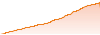
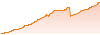
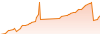



IMPORTANT NOTICE!!!
Something that everyone should be aware of, is that their so called “live account” (which you can login to for review) is fake in the sence that there’s ****NO SPREAD*** whatsoever for their trades, and tyhat most trades are opened and closed within 1 minute. Apparently, they have some kind of agreement with the FinFx broker to either fake trading result, or to do demo-trading without spread pretending to do live trading. Because no broker is able to offer 0 spreads.
I also purchased the 2 licences. Did not get any trades at all after 55 days. Running EA live on VPS with FinFx. Very disappointed especially after all the hype before launch. One thing I’ll say is the support always get back to you. Even they could not solve my NO TRADE issue. Have since been refunded my money
from support
Hi, All – apologies for the late response but I hope the wait will be considered worthwhile…
We are currently 99% through testing a *completely* re-engineered LeoTraderPro (and associated replication servers) which we aim to have it available for download within 48 hours.
The new version is designed not just to eliminate all of the time-related issues that users have experienced but also to address a number of other issues.
For anyone experiencing crashes, you will be pleased to know that the new version has proven incredibly stable – even our deliberate attempts to crash it have failed!
One of the annoyances with the current version is the fact that it’s very difficult to see why something happened – especially in terms of trades being (not) opened or closed. That has changed – lots of information is added to the Experts tab log with more important announcements also being presented in pop-up windows. For more technical issues, a new “log to file” feature with selectable “event depth” is also included but, be warned… at maximum event depth, this is capable of creating multi-megabyte log files in no time!
Big advance #1: you now need just one instance of MT4 with just one instance of LTP on just one chart… this new feature allows multiple ClickBank order numbers to be entered into the ReceiptCode field on the Inputs tab i.e. XXXXXXXX,YYYYYYYY,ZZZZZZZZ, and all appropriate trades will be managed.
Big advance #2: when starting up, LTP will check currently open trades and compare them with the current trade pool. Any which are not found are prominently reported so that they can be manually managed.
Big advance #3: the new design of LTP means that things like clicking the smiley face and changing settings, changing chart timeframe, changing chart symbol, etc. are no longer an issue.
Please keep an eye out for the official notification email and/or check the download page from time to time.
regards,
The Leo Trader Pro Team
If I can help….GL trading
I purchased 2 licenses for LeoTrader. I started with 2 instances of the MT4 platform both logged into the same account – $250 (actually £150). I had trouble just setting up the system (‘cos you could not go back and edit the system). The system made a few trades – nice – then entered a trade which currently stands at -176 pips. The S/L set seems destined for – 330 pips. Presumably because of the small account no other trades take place – so I either take the loss or ‘ride’ it out. Looks like another EA with fancy interface that sets a very high stop / loss – which you would not expect to hit. Be interested to see the new release and improvements. Has anyone any ideas / suggestions about changing the stop loss significantly?
also make sure your ports 1000 through 2000 are open. Leo uses them
I also have this ea. Here is a tread thet is very long but support has logged on several times.
First —your computer time must match to the second real time in your area. this is very important!!!!
Second–increase your maxtimeslip from 120 to 300
Thrird–risk only…-1.0 or 1% .just a starting point…that’s neg 1.0
Forth—cut and paste clickbank code from your reciept into the input tab spot….this will ensure you input the code right
this is just a start…I will check back often …if I can help…I have gotten about 2/3 of the trades so far that the live acc has.
change max variance to 6
change max slippage the 4
input some # in Equity limit…depends on size of acc..example..$5000 enter say $150.00 LTP will use available margin and acc size….If not enough,it will not trade
use a non us broker…leo hedges…..also finfx does not support micro accounts
Hope this helps….ok..enough for now GL trading
Leave a good detailed way to correct our metatrader 4 crashes. It has crashed every time they have sent a trade. 3 crashes so far . Very, very frustrating.
I also bought this EA, and nummeres problem with crashing, I desided to run it on totaly seperate platform, and I haven’t had even 1 trade since, that is about 2 weeks since installation.
update First succesful trade was Gbp/Usa at 12/30 1533 lot .30 risk at 5% 0n 2000 FinFX demo . Indenticale trade executed by live money their profit 5.00 so you can infer that their risk setting is much lower than mine. I also got a reply to my last inquiry about my trading experience. They rehashed all the stuff about one chart one account and risk and clickbank id, but then added that my points about trading were being refered to “management” I guesing everybody that bought this, and I would guess about a 1000 or so are hoping that this will work out because of their live money success. I have about 10K I could put into this, but if it really had some success I m concerned that 10 K accounts even growing by 30-40% a month is going to triggersuch a broker backlash that it will shortly die from broker manipulation like Fab turbo. When fap turb ist came out 2 years ago. If Id of had a real money account of 10 K in the 3 months it ran well ive of been up 70K! I really wonder it this can work. Your thoughts on the matter assuming my one win turns into consistant dailies
I also bought this and have had 1 trade on 23rd Dec and that is it! Also notice that the trades shown in the “live money account” which we have access to is different to the the current trades to date shown in the website promo account. Have written to vendor (included screen snapshots of his accounts and my chart and demo account pages) and asked for an explanation. Have also expressed my concern regarding the trial period expiring before this issue is resolved.
Dito to everything both commentors have experienced. I activated a fresh FinFx demo with reloaded softwear running only leo pro revised on single EUR/USD chart, and still no trades! not only that, I have one trade of f Iamfx 12/29 for USD/CHF that moved from 13.00 profit to 400 loss! Still open Checking their live money, they dont have a similar trade same time frame, they dont have a single trade on that pair entire month
I also have this EA. They are still Beta testing as far as I can make out. I put it on a FXCM account—had the usual bunch of trouble first up—they upgraded the software to get around the “lots issue”, and the illegal write to mem block issue [added to their x.dll file etc, it stood up and has been working] —but not a trade in sight–its been since the 23rd Dec 2010—Have not put the JPY bot on yet–it needs a separate account—and a separate MT4—and rumours have it perhaps a separate PC.
You need a receipt number to activate them, however true to form its actually the “Order number” from the click bank receipt—– no due dilligence here as a “receipt number is always “unique”—makes me wonder seems a usual pattern is forming here — so hurry up Leo Trader in 2 days 2011 will role around and a year would have gone by without a trade—2010 to 2011–I wonder with the stretched definitions they employ if the 60 days will be up then also—-???
I bought this and have had nothing but trouble. Running it on The recommened broker Fin Fx with all default settings risk set at 5%, and Alpari US , 2 lossing trades, while the vaulted live money log in that sells this product has no problems. Email support has been fair, they updated version once already, but my results are not even close to the live money password using the same broker
When opening FinFX demo, choose ECN account to get the same spreads as Leo’s reference account. Do not select Mini/Normal for this demonstration. You must calculate risk setting so that Leo opens at least 0.10 lot trades or bigger like 0.11 since 0.09 lots are not supported by platform or their over 10 banks. I want to ask you who have been having no trades – do these instructions solve the issue of Leo not trading? Or is the problem elsewhere.
Well, I had a crash on an attempted trade yesterday. After reading your post, i think that I may have caused that with setting min lot to 0.01 i think delault is zero. I wll go back and look at demo set up because I dint remember even being offered a Ecn choice. I also saw a comment on the Cresendo blog about increasing slippage to enable a solid signal capture and get matching trades. frankly i dont quite understand that, but passing along. Has this thing started working for you?